'Server has closed the connection'— how do I fix this?
If you are running Windows Vista, the Install as a service option must be unchecked during the installation of TightVNC. If you've already installed TightVNC and are unsure as to whether this option was checked or not, uninstall and reinstall TightVNC with the option unchecked. 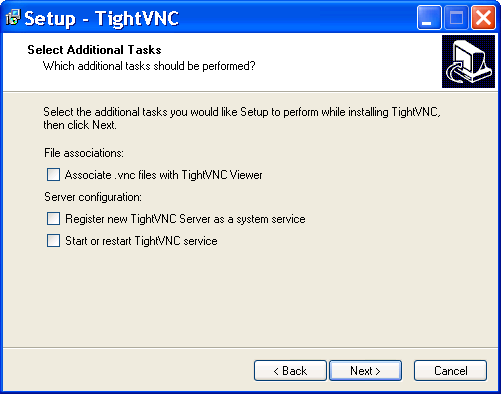 Also, make sure you have configured your firewall to allow TightVNC connections. If none of the above tips help, uninstall TightVNC and instead install UltraVNC as its latest version has great Vista support. If you are still experiencing issues, please contact us.
|