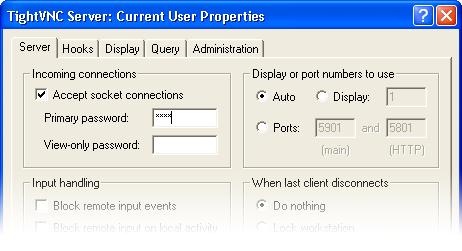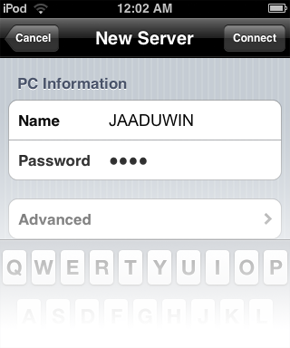'Authentication Failed' — how do I fix this?
This error indicates that the password entered in iTeleport does not match the password entered in your VNC server. To fix this:
You should now be able to connect to your computer. If you are still experiencing issues, please contact us.
|