vnc:// (also iteleport://) URL support
iTeleport now supports URL-based launching. This means that other iPhone apps can launch iTeleport automatically if you configure them to do this. You will not need this information unless you're a developer. If you're unsure what this means, please ignore this page and move on! Here are the details of how to structure the vnc:// URL: vnc://hostname?slot1=value1&slot2=value2&... The slot/value options are:
Here is are some examples: vnc://mycomputer.mydomain.com?name=MyWindowsComputer&port=5901&vncPassword=secret123&computerType=1 vnc://mini?name=MacMini&port=5909&vncPassword=secret123&computerType=0&bonjourID=Jack's%20Mac%20Mini
vnc://securecomputer?name=MySecurePC&vncPassword=pass123&sshEnabled=1&sshUsername=jack&sshPassword=bauer32&sshHost=secureSSHhost.mydomain.com:2222 |