|
Setting up your Computer
- Instead of using iTeleport Connect, you can install a VNC server on your computer, and then directly enter a hostname or IP address to connect to in iTeleport. You can use dynamic DNS services, along with port forwarding on your home router, to get direct access to your computer without using a Gmail account. To do this, tap the + icon in the Manual tab.
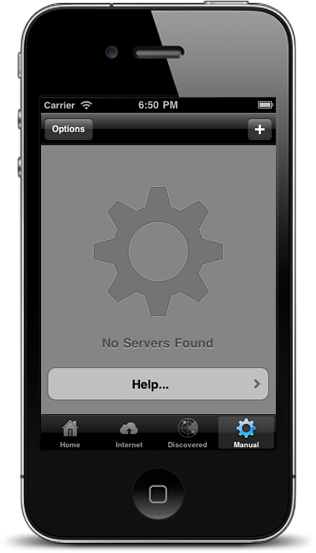
- Enter the hostname or IP address in the Address field, and tap Connect -- you will be asked for a VNC password and you'll be connected to your computer.

- If you only wish to connect to your computer from your local network, this is all you need to do.
If you want to be able to connect to your computer from anywhere, using any other network (3G, for instance), you'll need to set up port forwarding and dynamic DNS manually, which can be complicated. For most users, we recommend following the Mac / Windows setup guides, and using iTeleport Connect — only go through the following steps if you consider yourself an advanced user. Here's the manual setup guide.
|