iTeleport Connect's CPU usage spikes to 100%
This problem seems to occur intermittently for a small fraction of users. We have not yet been able to replicate this issue in our environment. If you see this happening, please do the following:
Based on your data, we should be able to solve this problem. Thanks for your patience and support.
|